Enterprise Software vs Software-as-a-Service: the good, the bad, and the ugly
01 February 2017
Enterprise Software vs Software-as-a-Service: the good, the bad, and the ugly
Let's start at the beginning - what is enterprise software and what is software-as-a-service (SaaS)?
- Enterprise: software you/your organization buys and installs on your own servers
- SaaS: software you subscribe to, usually hosted in the cloud and accessed online
A decade ago, enterprise software was the main method of purchasing and using software. Typically you'd get it from a physical store, in a box filled with paper user manuals and one or more CDs for installation.
Chances are, most of the software you're using now is SaaS. You've gone to their website, signed up for their service, downloaded the program and pay monthly from a credit card for continued access to that service. Here's why that approach is beneficial to you:
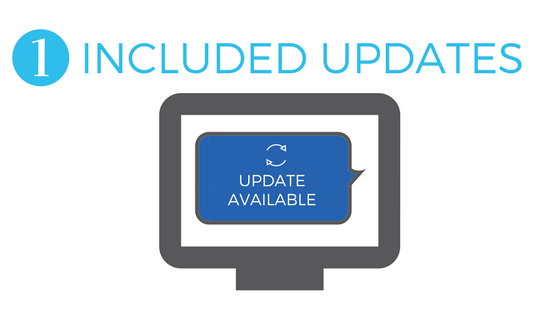
You don't pay extra for updates
The number one reason to subscribe, not buy. Any program worth its salt has developers behind it, constantly looking for ways to make it better, fix bugs, and add new functionality. It's in their interests to stay ahead of the curve, or they won't get new customers!
Subscription-based software means you get these updates automatically, rather than having to go out and purchase the next iteration and carefully install it without losing your existing data.
Remember, it isn't just about getting the latest bells and whistles. Software updates often include important security patches that are vital to keeping your data safe.

If you've got internet, you've got access
Sometimes you need to check on a work-related query from home, or from your phone or tablet, or while you're on vacation (though hopefully not too often). Having access to a program from only one computer is a headache, especially if anything happens to that computer and your data hasn't been backed up. Cloud-based software backs up data regularly and automatically (often instantly while you work). So long as you know your login details, you can access it from wherever you are.
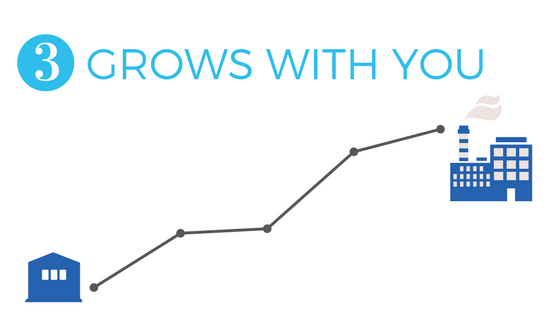
SaaS scales with your business
'One size fits all' rarely fits anyone. If you're a one-man-band, you definitely don't want to be paying for a system designed for 100+ employees!
Subscription software allows you to sign up for as much or as little as you need. Most programs offer multiple levels at different price points so if you don't need all the advanced features, you don't have to pay for them. Likewise, you can usually sign up and pay for the number of users rather than paying the higher enterprise cost of potentially unlimited users.

Reduce your risk
We've been going on and on about the advantages of SaaS but there's always a chance that once you have the software, you find it's not a good fit for you or your business. If you're using a subscription, you can simply cancel it (depending on the terms of your contract). Most providers will give you a trial period to take for a spin beforehand.

Collaborate with ease
The ability to work with your colleagues in the same program streamlines operations and reduces risks. You're all in the same place and you're working with the same "single source of truth" rather than creating multiple versions of the same data. If you're away from the office, your team can still easily access your work without having to use your password or login to any other programs. If your colleagues work from multiple locations, you can collaborate with ease without needing to get together in the office.
Need a real life example? QuickBooks does a great job at summarizing the advantages of using the cloud-based version of their software instead of the enterprise version.
Share on Social
Related Blogs

26 January 2024
Why Fabricators need a Glass E-commerce Platform
Going digital isn't just a tech trend—it's a game-changer and could be for your business as well. Let's dive into why introducing an E-commerce portal is a smart move for your glass fabrication business by considering the pros & cons and how Smart Glazier Software can help navigate you into the digital age.

28 October 2023
Smart Glazier Software set to shine at GlassBuild America
2023 has been a huge year for us here at Smart Glazier Software, and we're excited to head into GlassBuild America this year and take part in the most significant event in the Glass Industry across the Western Hemisphere.

05 October 2023
Our Transformation: Becoming Smart Glazier Software
On August 1, 2023, a significant transformation took place as Smart-Builder evolved into Smart Glazier Software. Dive into our blog to discover the motivations behind this rebrand and the implications it holds for our organization.
